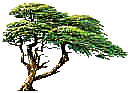
C y p r e s s T e c h n o l o g i e s
Online Manual
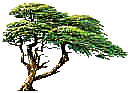 |
C y p r e s s T e c h n o l o g i e s |
Message Parse Email Processor Online Manual |
|
|
Setting Message Filter
For this example we will not be using the Message Filter. So you will want to select "<None>" in the Message Field List and leave the Match String text box empty.
|