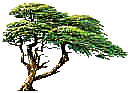
C y p r e s s T e c h n o l o g i e s
Online Manual
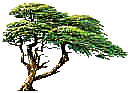 |
C y p r e s s T e c h n o l o g i e s |
Message Parse Email Processor Online Manual |
|
|
ActiveX Scripting Options
Message Parse allows you to extend the parsing capabilities by use ActiveX Scripting. This is an advance feature that requires knowledge of how to use ActiveX Scripting. This window allows you to set options that pertain to using the scripting feature.
|