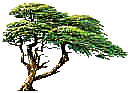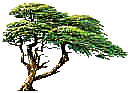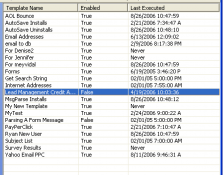
The template list shows information on all existing templates. Here you can see whether or not a template is enabled. You can also see the last time a specific template was run. This information is especially useful if you are running the parsing engine automatically from a scheduling type tool such as
AutoTask 2000 Task Scheduler.
The actions provided by the toolbar buttons as well as many of the Explorer Bar menu items will correspond with the template that is currently selected in this list. You select the template you want to work with by clicking the template name. If you want to edit a specific template you double click the template name.
Note that when a template is disabled it is ignored by the Parsing Engine.