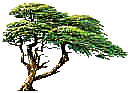
C y p r e s s T e c h n o l o g i e s
Online Manual
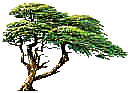 |
C y p r e s s T e c h n o l o g i e s |
Message Parse Email Processor Online Manual |
|
|
POP3 Account
This window is used to create or edit PO3 Accounts. The information here is the data required to connect to a POP3 account. If you do not have this information contact your ISP Administrator.
|