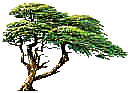
C y p r e s s T e c h n o l o g i e s
Online Manual
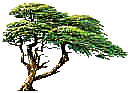 |
C y p r e s s T e c h n o l o g i e s |
Message Parse Email Processor Online Manual |
|
|
ActiveX Scripting
Message Parse supports ActiveX Scripting. With ActiveX Scripting, you can use a scripting engine such as VBScript to modify template variables before they are written to the output file. This functionality requires that an ActiveX Scripting engine such as VBScript or JScript from Microsoft be installed on the same machine as Message Parse.
|